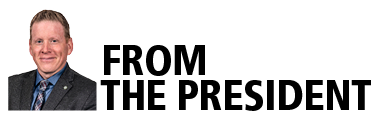SMARTFIND FAQs (updated April 2022)
1. How will SmartFind be programmed in order to backfill a teacher who is on leave?
Backfilling positions with substitutes is based on the current teaching load of the teacher who is on leave. At the beginning of each year, a school’s administration (in consultation with the Director of Schools) will evaluate each teacher’s position and identify the criteria required for a match. In doing so, they are prompted to choose one subject area as being the primary area that SmartFind will use to filter and identify substitutes for that individual if they are on leave, as well as the methodologies required (primary/elementary vs. intermediate/secondary).
Typically, whatever constitutes the majority of a teacher’s workload, would be identified as their SmartFind “match”. There may be instances where other curriculum considerations come into play when SmartFind is programmed.
2. How does SmartFind prioritize the identification of substitutes and determine what a substitute’s qualifications are?
Once permanent and replacement teacher profiles are programmed into SmartFind, the software is programmed to make calls to substitutes based on 28 classifications. Other than category #1, which is a fully qualified teacher, the remaining 27 categories range from partially qualified to having someone present for supervisory purposes.
SmartFind will try to match the substitute’s profile as closely as possible with that of the teacher on leave.
Classification Hierarchy
- Methods and major
- Methods and minor
- Major or minor with incorrect methods
- Correct methods only – incorrect (or no) major or minor
Etc.
It is very important that each substitute teacher’s NLSchools profile is updated and is as accurate as possible to ensure prioritization in the SmartFind callout program.
3. Under what circumstances or conditions can school administrators override SmartFind?
SmartFind is not meant to remove an administrator’s discretion in assigning substitutes. The “administrator assign” functionality in the software can be used when it is appropriate to do so.
SmartFind calls go out twice per day, beginning at 6:00 pm and at 6:00 am (on the morning when a substitute is required). Administrators receive immediate email notifications of all teacher leave requests. As a result, if they believe it is appropriate to do so, they can override the callout system prior to these times in order to identify and call qualified substitutes for programming and continuity purposes.
4. What occurs if regular teachers do not submit their leave time properly in SmartFind?
There have been and will be times when administrations will have to enter information into SmartFind because of emergencies, the inability of a teacher to access SmartFind, etc. Teachers have been using this system for leave purposes for about a year and its use is becoming more systemic and consistent. There are instructional videos to help teachers who are having difficulty in making SmartFind requests which have been provided by NLSchools for teachers who require them.
5. How is Clause 6.03(a) being applied to SmartFind?
6.03 (a): The basic criteria for the selection of teachers shall be competence, suitability and qualifications as assessed by the School Board.
Every teacher who is approved to substitute for NLSchools has already deemed to be competent and suitable, and their profiles will determine their qualifications for SmartFind calls.
The “administrator assign” option will allow administrators to secure the services of specific, qualified substitutes for programming and continuity reasons.
6. Is SmartFind programmed to call permanent teachers in partial contracts first, assuming they are qualified and it is reasonable to do so?
6.11: In filling vacant teaching positions in accordance with Clause 6.03(a), the Board shall:
(a) make reasonable effort to accommodate requests from teachers already employed with the Board in a continuing contract.
SmartFind is not programmed to prioritize calling permanent teachers in partial contracts first. The District has indicated that it recognizes the importance of all part-time staff in schools and administrators will have the discretion to use the ”administration assign” option to place qualified part-time staff into vacancies when it is reasonable to do so.
7. Will teachers be able to program SmartFind for location/preference?
Yes, teachers will be able to program SmartFind to pick or to exclude schools from their call list.
8. How does auto-accept work?
Auto-accept allows teachers to automatically accept a SmartFind call and offer of work. Teachers are able to:
Turn it on or off and program it for:
- Location/Preference (the schools you will automatically accept)
- Classification (the subject areas you will automatically accept)
- Timeframe (only auto-accept calls from 6:00 to 10:00 pm for example)
9. When does SmartFind stop calling a teacher?
SmartFind will allow a teacher to decline an offer once during a calling cycle (6:00 pm being one cycle and 6:00 am being the second cycle). If the substitute teacher being called declines a second time during a calling cycle, they are no longer contacted during that cycle.
Full day calls are made first, followed by half day and then partial time calls. Late requests for leave will mean that some SmartFind calls for full and half days are made at later times during the 6:00 pm cycle or during the 6:00 am cycle.
SmartFind will call to the start of the school day. For SmartFind to continue to call, the administration at the school has to enable the program to continue to call.
10. How many days in advance will SmartFind call out for a substitute?
It will call out up to 30 days in advance.
11. Will there be any PL for teachers, and specifically substitutes, in relation to the provincial rollout of SmartFind and what is the timeline for the rollout?
The PL for SmartFind is largely self-directed through the use of the NLSchools Google Site portal. There will be employee and substitute sessions held – see Group 2 information below. However, this training is not mandatory.
The portal directs users to SmartFind links for Administrators, Employees and Substitutes. There is also a FAQ page. The links bring teachers to a series of labeled instructional videos based on the nature of their enquiry.
The timeline for the rollout of SmartFind is as follows:
GROUP 1
This will include the remaining schools in the Central Region not yet using SmartFind, and schools in the Avalon Region outside of the St. John’s/Mount Pearl/Paradise/CBS Metro Area.
- April 8, 2022: Substitute Teachers/TLAs/Emergency Supply/Retired Teachers credentials will be sent to their NLSchools email address.
- April 11-15,2022: Employee & Substitute Sessions – Google forms for signing up for these sessions will be circulated on April 6, 2022. Recordings will also be provided. This training is not mandatory, and the recordings will suffice for most.
- April 24, 2022 @ 6:00 pm (Sunday) – first callout for this group for jobs starting on April 25, 2022.
GROUP 2
This will include the remaining schools in the Western Region not yet using SmartFind, and schools in the Avalon Region in the St. John’s/Mount Pearl/Paradise/CBS Metro Area.
- May 6, 2022: Substitute Teachers/TLAs/Emergency Supply/Retired Teachers credentials will be sent to their NLSchools email address.
- May 9-13, 2022: Employee & Substitute Sessions – Google forms for signing up for these sessions will be circulated on May 4, 2022. Recordings will also be provided. This training is not mandatory, and the recordings will suffice for most.
- May 23, 2022 @ 6 pm (Monday – Holiday) – first callout for this group for jobs starting on May 24, 2022.
12. When will retired substitutes be contacted?
SmartFind will call out twice per day, at 6:00 pm and 6:00 am.
During the 6:00 pm callout, SmartFind will always try to call both qualified and non-qualified regular teachers first. Retired teachers will not be contacted during the evening callout.
At 6:00 am on the day a substitute will be required, SmartFind will call regular substitutes first, but if none are available, it will then call qualified retired substitutes, followed by unqualified retired substitutes.